期刊
期刊 are personal spaces for students to communicate privately with you. Students can also use journals as a self-reflective tool. 他们可以发表自己的观点, 的想法, 以及对课程的担忧, or discuss and analyze course-related materials.
You can create journal assignments that are broad and student-directed. Students can reflect on the 学习 process and document changes in their perceptions and attitudes. Students can describe the problems faced and how they solved them. You can also create instructor-directed journal entries that are more formal in nature. You can narrow the focus with a list of topics for discussion.
创建日志
- 在控制面板中单击 课程的工具
- 点击 期刊
- 点击 创建日志
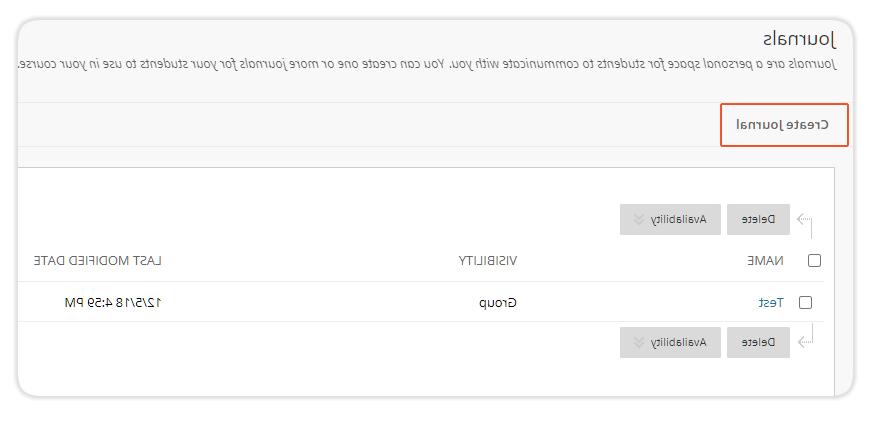
- Enter a name for the journal, followed with instructions or description of its purpose.
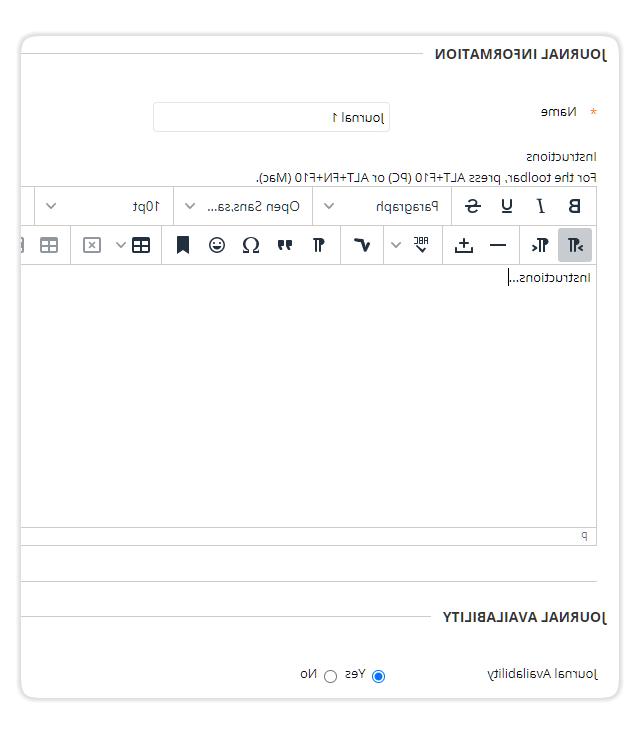
- Set the journal availability, date and time restrictions and settings based on your needs. (注:一般, 默认在Blackboard中, a journal is private between the instructor and the student, 最后一个设置, "permit course users to view journal", 很少被选中.)
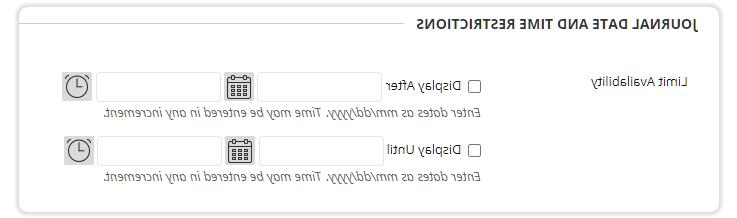
- Enable grading and enter possible points, due date and rubric if you wish to have grading for the journals. If not, leave journal set to no grading.
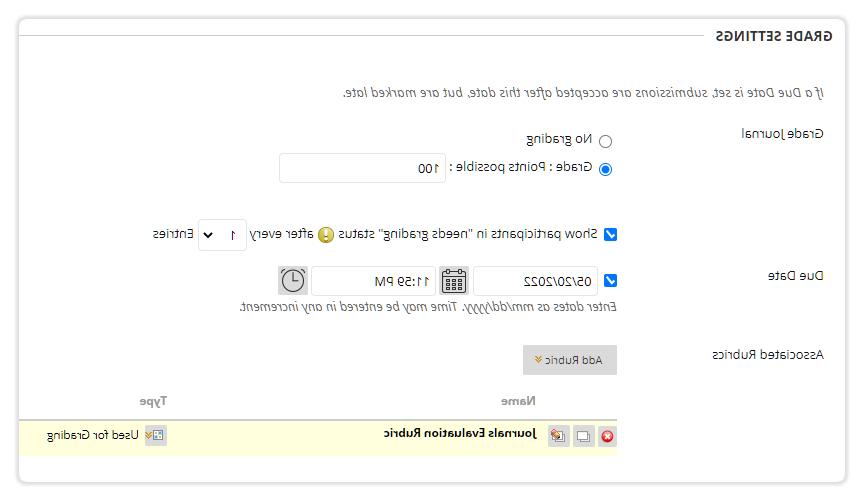
- 点击“提交”.
Students can express their thoughts, questions, and concerns to you privately.
例子:
- Ask students to record observations.
- 质疑内容.
- 确定需要帮助的领域.
- 制定一个改进计划.
- 设定目标.
- Evaluate their educational journeys.
- 提交 prewriting for a graded assignment for guidance and feedback.
